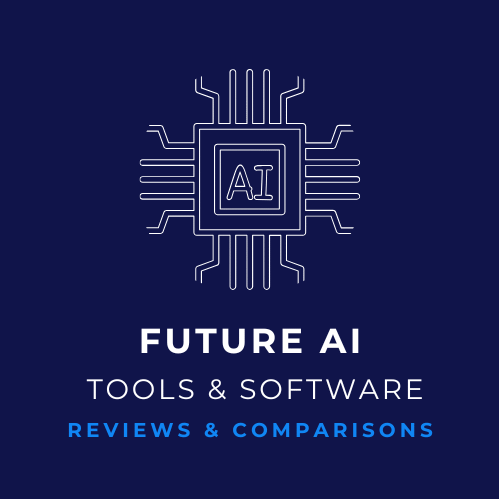Introduction
The year 2025 has completely transformed the way creators work. Whether you’re a blogger, YouTuber, social media manager, or podcaster, AI tools have become essential companions. They save time, spark creativity, and allow you to focus on what truly matters — connecting with your audience.
But with hundreds of AI tools popping up, how do you know which ones are worth using?
In this guide, we’ll break down the Top 5 AI Tools for Content Creators in 2025. You’ll learn their key features, benefits, and pros/cons, so you can pick the right ones for your creative journey.
Why AI is Crucial for Content Creators in 2025
- Time Savings → Tasks that used to take hours now take minutes.
- Better Quality → AI polishes grammar, visuals, and SEO.
- More Creativity → Use AI as a brainstorming partner.
- Scalability → Manage multiple platforms without burnout.
Below are some of the trending tools that are used by most of the content creators over the world. We will discuss their Key features, Benefits, Pros & Cons, a quick comparison of all the tools, the final conclusion and some FAQ’s.
List of Tools :
- Jasper AI (Writing Assistant)
- Copy.ai (Content Ideation & Short-form Content)
- GrammarlyGO (AI Grammar & Tone Editor)
- Canva AI (Design & Visuals)
- Descript (AI Video & Podcast Editor)
1. Jasper AI (Writing Assistant)

Overview
Jasper AI is one of the most advanced AI copywriting platforms. It helps creators write blogs, ads, social captions, emails, and even video scripts with just a few prompts.
Key Features
- Dozens of templates for blogs, ads, and scripts.
- SEO integration with SurferSEO.
- Tone customization (formal, casual, witty, etc.).
- Multilingual support (25+ languages).
Benefits
- Saves hours of writing.
- Helps overcome writer’s block.
- Perfect for bloggers and marketers.
Pros & Cons
✅ Fast, reliable, SEO-friendly content.
❌ Paid tool, requires a short learning curve.
💡 Example use case: Bloggers use Jasper to generate 1,000+ word posts in under 30 minutes, then polish them with an editor.
2. Copy.ai (Content Ideation & Short-form Content)

Overview
Copy.ai is a beginner-friendly AI tool for short-form content like social captions, ad copy, and product descriptions.
Key Features
- Blog idea generator.
- Social caption creator.
- Email and ad templates.
- Marketing frameworks (AIDA, PAS).
Benefits
- Generates ideas instantly.
- Saves time on repetitive writing.
- Affordable for small creators.
Pros & Cons
✅ Easy to use, great for beginners.
❌ Not ideal for long-form articles.
💡 Example use case: Social media managers use Copy.ai to produce 30 Instagram captions in minutes.
3. GrammarlyGO (AI Grammar & Tone Editor)
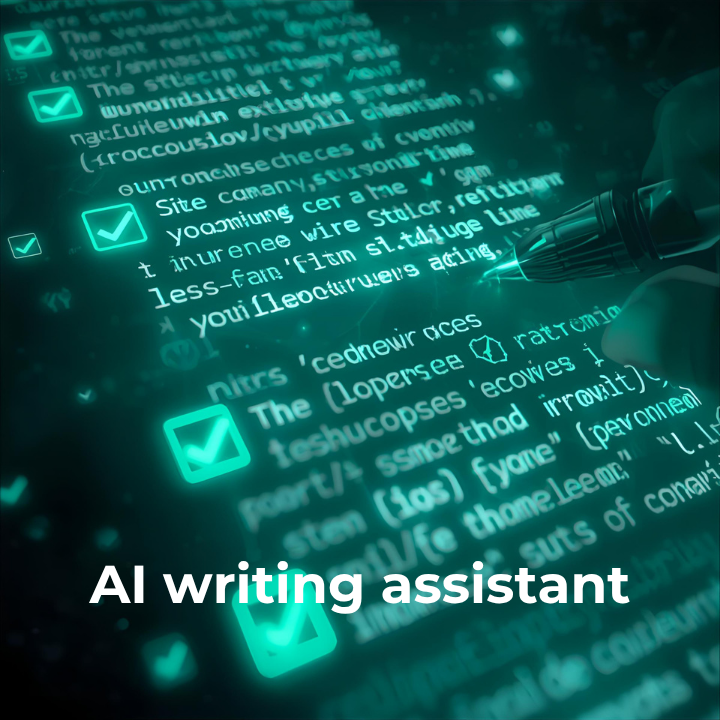
Overview
GrammarlyGO is more than a grammar checker — it’s a writing assistant that ensures your content is polished and professional.
Key Features
- Grammar and spelling checks.
- Tone adjustments (professional, friendly, casual).
- Sentence rewriter for smoother flow.
- Works across apps (Docs, WordPress, email).
Benefits
- Makes writing clear and professional.
- Boosts credibility with error-free text.
- Ensures tone matches your audience.
Pros & Cons
✅ Free plan available, real-time editing.
❌ Some advanced tools require premium plan.
💡 Example use case: Freelancers use GrammarlyGO to adapt proposals into formal or friendly tones depending on the client.
4. Canva AI (Design & Visuals)

Overview
Visuals are just as important as text. Canva AI helps creators design graphics, thumbnails, infographics, and social posts without needing design skills.
Key Features
- AI-powered design suggestions.
- Magic Write (AI copy within Canva).
- Background remover & AI image generator.
- Templates for every platform.
Benefits
- No need to hire designers.
- Quickly create social & blog visuals.
- Beginner-friendly.
Pros & Cons
✅ Free plan available, easy for non-designers.
❌ Some AI features locked in Pro plan.
💡 Example use case: YouTubers use Canva AI to design clickable thumbnails with AI-generated images and text overlays.
5. Descript (AI Video & Podcast Editor)

Overview
Descript makes video and podcast editing as easy as editing text. It transcribes audio/video and lets you edit by deleting or moving words.
Key Features
- AI transcription.
- Overdub (voice cloning).
- Auto-remove filler words (“uh,” “um”).
- Screen recording + podcast tools.
Benefits
- Saves hours in editing.
- Easy for beginners.
- Great for YouTubers and podcasters.
Pros & Cons
✅ Super intuitive, reduces editing costs.
❌ Full features require subscription.
💡 Example use case: Podcasters remove all filler words automatically, saving hours of manual editing.
Quick Comparison Table
| Tool | Best For | Free Plan | Key Strength |
|---|---|---|---|
| Jasper AI | Blog writing, ads, scripts | ❌ | Long-form + SEO integration |
| Copy.ai | Social posts, short copy | ✅ | Easy & beginner-friendly |
| GrammarlyGO | Writing polish, tone | ✅ | Real-time grammar & tone |
| Canva AI | Visual design, graphics | ✅ | Templates + AI design |
| Descript | Video & podcast editing | ❌ | Text-based video editing |
Conclusion
Content creation in 2025 is faster, smarter, and more accessible thanks to AI tools.
👉 For writers, start with Jasper AI + GrammarlyGO.
👉 For designers, use Canva AI + Descript.
👉 For quick ideas, Copy.ai is a must-have.
Remember: AI doesn’t replace your creativity — it enhances it. The human touch is still what makes content unique.
FAQs
Q1: Are AI tools free or paid?
Some are free (Grammarly, Canva), while premium features often require subscriptions.
Q2: Can AI replace human creators?
No. AI speeds up tasks but can’t replace originality and personal stories.
Q3: Which AI tool is best for beginners?
- Writers: Copy.ai
- Designers: Canva AI
- Editors: Descript
Q4: Do AI tools help with SEO?
Yes. Jasper and Grammarly integrate SEO features for better ranking.
Q5: How do I choose the right AI tool?
Decide your content type (text, video, graphics), try free versions, then upgrade if needed.